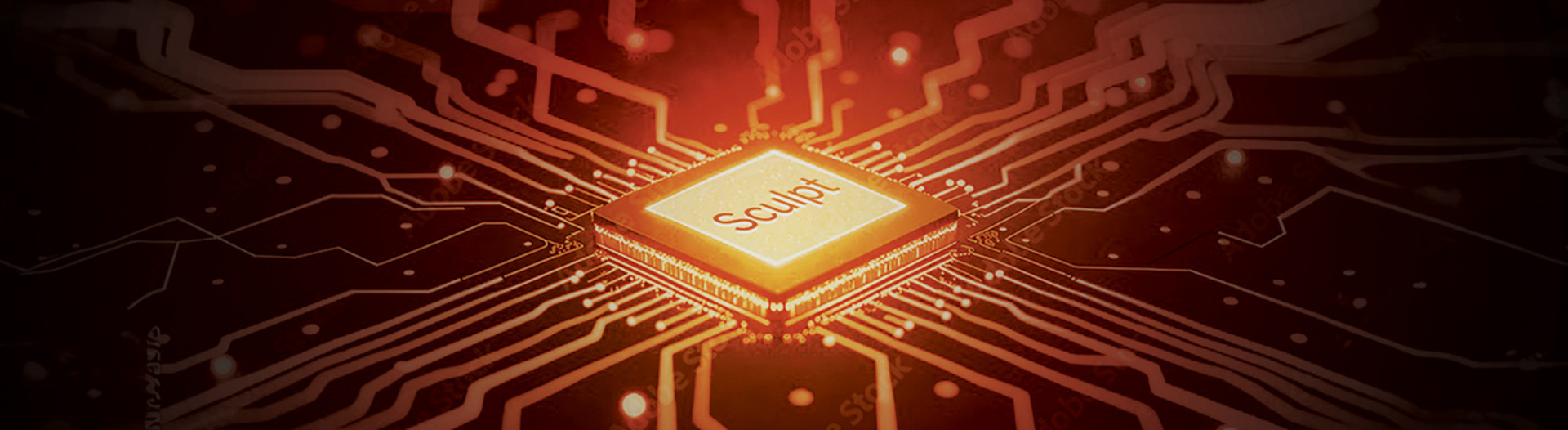SecureHub Product Release December 2024
SecureHub Release Highlights - December 2024
TAO Solutions is pleased to announce the SecureHub 2024 Release 2. This release includes several new features and enhancements to streamline workflows, improve user experience, and provide advanced capabilities for data management and financial operations.
Key Highlights
1. Static Data Enhancements
Data Type Configuration
- A new interface allows administrators to manage data types directly without developer intervention.
- Key features include: Adding, deleting, updating, and overriding labels or values; and Role-based restrictions and validations to prevent deletion of in-use data types.
- Integration across search criteria, Asset Viewer, file import cross-references, and engine expressions.
FX Accounting Configuration
- Introduced a new Foreign Exchange (FX) Accounting Configuration tab under the Entities screen.
- Allows configuration of "Unrealized FX Gain/Loss" posting events.
- New dropdowns for Currency and Posting Class in Settlement Posting Event configuration.
2. SecureHub Processes
Engine Processes Manage
Engine Manual Input
- Centralized interface for bulk updates to manual inputs across similar engine types.
- Validation and override capabilities allow specific configurations per engine.
Engine Results Analyzer
- New "Analyze Results" feature enables detailed analysis of formulas within the Process Viewer/Runner.
- Read-only dynamic modal view for formula results.
New Processes
Data Purge
- UI-based data purge functionality to delete historical data from selected categories, including Asset History and Reporting Requirements.
- Supports dependency mapping and integrity checks.
- Integration with Job Scheduler for automated purges.
- Option to configure "SecureHub is System of Record" flag for retention management.
Daily CORRA Rates
- Automates ingestion of Daily CORRA Rates from the Bank of Canada.
- Fully configurable via Job Scheduler with Risk Free Rate parameter setup.
Job Scheduler and Job Dashboard (Beta)
- Enhanced job scheduling and monitoring capabilities.
- Compatibility with Hangfire for seamless process execution.
- New Business Day Convention and Holiday Calendar options for scheduled jobs.
- Job Dashboard for analytics on scheduled, processed, and completed jobs.
New Instrument: Funding Facility
- Supports Interbank Offered Rates (IBOR) to Risk Free Rates (RFR) transition for warehouse lines.
- Configurable accruals, payment terms, and sub-instruments.
- Integration with SecureHub engines for comprehensive data management.
3. Deal/Pool Management
Pool Additional Fields History Tab
- Added a new History tab to capture historical data for Pool Additional Fields.
ESMA Annex 12 Investor Report
- New XML reporting capability for "ESMA: Annex 12" in non-ABCP securitizations.
- Configurable Reporting Elements, including Securitisation Information and Cash-flow Information.
- Support for "No Data" (ND1-ND5) values with explanations.
4. Asset Management Enhancements
- Exposed Historical Data element in the Asset Viewer for:
- Asset Additional Fields
- Borrower Additional Fields
- Collateral Additional Fields
5. Asset-Backed Commercial Paper (ABCP)
Enhancements
- Improved Account Matrices screen and Settlement Date UI.
- Resolved errors linking instrument debt types to CP Deals.
UI Updates to CP Trades
- New Interest Details tab for CP Trade interest periods.
- Updated CP Trades screen to display outstanding trades only.
Reporting
- Enhanced CP Trade FRN Interest Detail report to include Exercise Date and original Maturity Date.
- Data Log Files now include failure messages for Accrual Fees and COF processes.
For a complete list of all updates is available via detailed Release Notes. For more information and how they enhance your SecureHub experience, please contact your TAO Solutions Account Manager.
Contact:
Mr Jim Metaxas
Managing Director, Global Head of Business Development
info@taosolutions.ca


Contact us
For more information, please fill out the form below and we’ll be in touch shortly.
Contact Us
By submitting this form, I agree to receive communications from TAO Solutions in connection with my inquiry. My information will be processed in accordance with TAO Solutions' Privacy Policy.